SmashGpsp is a clone based on Super Smash Brothers for the N64 and developed by mATkEUpON. Game Features:
Game Features:
• 3 Modes: Lives, Time, and Survival
• The ability to add and remove additional characters and levels
Included:
• 50 Characters such as Mario, Crash Bandicoot, Link, Megaman, Sonic, Goku, Master Chief, Wolverine, Pikachu, Naruto, Chun-Li, Samus, Batman, etc.
• 19 Levels based on Mario, Pokemon, Resident Evil, Cities, etc.
To get extra characters and levels, go here. You may have to remove some characters before adding new ones or the game may freeze. Controls:
Controls:
Pad / Analog: control your character
Up / Square / Triangle: jump
Cross: simple move / take object / use object
Circle: super move
L: protection
R + Cross: catch someone (without object) / throw object (+ direction)
Start: pause
Start + Select: return to main menu
Smash moves are triggered when moving fast in a direction + pressing the Cross button instantly after.
DOWNLOAD
SmashGpsp v0.2b
Posted by NyghtcrawleR at 12:34 AM 0 comments
Labels: Fighting
Trigonometry Wars v8-7-06
Trigonometry Wars is a game created by 71M. It is an action-packed shooter game based off of a game called Geometry Wars.
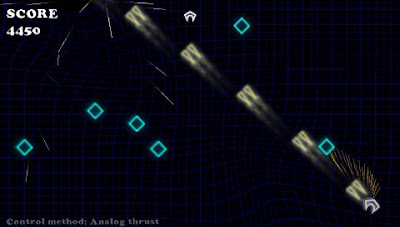 The basic controls are as follows:
The basic controls are as follows:
Analog stick = Steer ship
Left trigger = Thrust
Right Trigger = Fire
Triangle = Smart bomb
This layout might now work for you, but you are covered as there are an additional two controller setups that might fit your liking. If you have an itchy trigger finger, this is another great homebrew to add to your collection.
DOWNLOAD
Posted by NyghtcrawleR at 3:10 PM 0 comments
Labels: Original Creations, Shooter
PicoDrive v1.40b
PicoDrive is an emulator for the Sega Genesis/CD/ Megadrive. While the last official DGen (other Genesis emulator) release was only for fat PSP's, PicoDrive is both fat and slim PSP compatible. Coded by Notaz, this is a great emulator and will let you run your Genesis games at full speed. So what are you waiting for? Sonic is waiting for you!

DOWNLOAD
Posted by NyghtcrawleR at 1:58 PM 0 comments
Labels: Emulators
The Newton War v1.0
To win the war of Newton.
Rules of war:
* You need to enable all numbered slabs numbered by grabbing and pushing blocks onto them, activating them in order.
* To disable enemies, you must attack them by activating the "red" mode.
* To open gates, throw disabled enemies into them.
 Authors:
Authors:
Code - Quadrizo
Gfx - R. Genevois
Music - Alexel
This is another fine game published by realtech VR. The graphics are superb and the gameplay is fun and unique. Another homebrew worth checking out.
DOWNLOAD
Posted by NyghtcrawleR at 12:31 AM 0 comments
Labels: Casual Games, Original Creations
SnakeSP v7.1
SnakeSP has made its rounds awhile back, but its one piece of homebrew that still holds its own. Everyone remembers the classic Snake games that came on cell phones where your goal was to make your "snake" grow as long as possible without dieing. SnakeSP takes the old concept of the Snake games and updates it. It has a clear influence from flOw, which is seen in both the snake's looks and the fact that the creature can grow in two ways, regular segments and fast segments.
SnakeSP takes the old concept of the Snake games and updates it. It has a clear influence from flOw, which is seen in both the snake's looks and the fact that the creature can grow in two ways, regular segments and fast segments.
It is unfortunate that the game development was ceased as it had a lot of promise and a few quirks such as too many "size reducers" that you can acquire, which dampens the challenge at times. Regardless, it is definitely still a fun and nice looking game that you can pick up from time to time and waste some hours away.
DOWNLOAD
Posted by NyghtcrawleR at 12:03 AM 0 comments
Labels: Casual Games, Original Creations
Freeesh v1.1
Freeesh is a game that revolves around evolving and protecting your cell. Developed by realtech VR, the premise of the game is simple yet fun. You capture and bring different other cells to yours. Over time it grows and transforms, but make sure the enemy cells don't get to yourself first. Use your electric shock as a defense and let your cell stay safe.

DOWNLOAD
Posted by NyghtcrawleR at 8:47 PM 0 comments
Labels: Casual Games, Original Creations
PSP Content Manager v1.8
PSP Content Manager is one the best computer applications you can have on hand to use with your PSP. It basically is a complete organizer for your PSP. It can change the order of anything including homebrew, save data, photos, isos, rss, and bookmarks. This is particularly useful when your homebrew list is getting long and you want to order them in a certain way so you do not have to always go scrolling or searching for certain ones. One thing to note is that when you download this the homebrew folder may not be setup for the custom firmware that you are on. It will always recognize the GAME folder, but if for instance you want to change the firmware specific folder like GAME380 you have to change it manually.
One thing to note is that when you download this the homebrew folder may not be setup for the custom firmware that you are on. It will always recognize the GAME folder, but if for instance you want to change the firmware specific folder like GAME380 you have to change it manually.
Follow the steps below:
1. Connect your PSP to your PC.
2. Open PSP Content Manager
3. Go to the Custom Firmware tab.
4. Right click on any of the homebrews
5. Left click on Custom Firmware Setting
6. Change the name and folder accordingly
Now the manager can work with any firmware and can be updated as such. This is definitely a must have application, so waste no time in getting it and start organizing!
DOWNLOAD
Posted by NyghtcrawleR at 12:36 PM 0 comments
Labels: Computer Applications